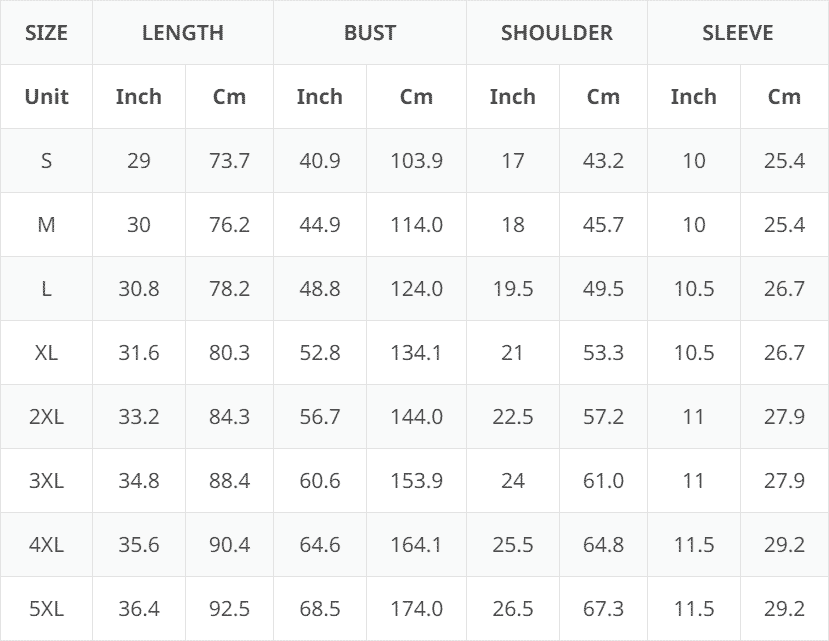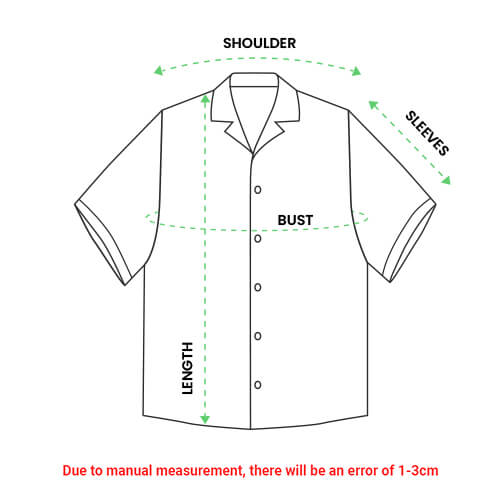If you need to make changes to an order that hasn’t shipped yet, we’re happy to help. Just follow these steps:
Check Order Status
Log into your account and check the status of your order under Order History. If it says “Open” you can still make changes. But if it says “Processing” or “Shipped”, unfortunately it’s too late.
Change Delivery Address
If you only need to update the shipping address, enter the new details in the form provided once you access your open order. Double check for accuracy before hitting “Update.”
Swap Items or Fully Cancel
For other changes, we’ll need to cancel the order completely before replacing it with a new one. Select “Cancel Order” and confirm to delete it with no way to undo. Your refund will initiate automatically. Then you can place a new order with your updates.
Urgent Requests
If you have an urgent request for an order further along, please contact Customer Service immediately. We’ll try our best to intercept orders before they ship but can’t guarantee special requests made too late.
We understand plans change! Reach out any time so we can help get your order just right.